Angkringan Elek Yo Band - Kabupaten Sleman
4.6/5
★
based on 8 reviews
Contact Angkringan Elek Yo Band
| Address : | Jl. Palagan Tentara Pelajar No.29, Karang Moko, Sariharjo, Kec. Ngaglik, Kabupaten Sleman, Daerah Istimewa Yogyakarta 55581, Indonesia |
||||||||||||||
| Postal code : | 55581 | ||||||||||||||
| Opening hours : |
|
||||||||||||||
| Categories : |

|
G
|
G Widyatmoko on Google
★ ★ ★ ★ ★ Joss
Joss
|
|
p
|
payjo begitu sadja (payjo) on Google
★ ★ ★ ★ ★ Angkringan santuy tersedia t4 duduk yg longgar,,,gorengane anget maass
Angkringan santuy available t4 who is loosely seated ,, gorengane anget maass
|
|
M
|
Mohammad Faisal on Google
★ ★ ★ ★ ★ Saya kesini untuk menikmati susu jahe ketika malam hari, jahenya beneran langsung di geprek di tempat, mantappp
I come here to enjoy ginger milk at night, the ginger is actually directly geprek in place, mantappp
|
|
B
|
B3 Harsono on Google
★ ★ ★ ★ ★ suasana nyaman banget buat nyantai
very comfortable atmosphere for relaxing
|
|
u
|
ugy sugiarto on Google
★ ★ ★ ★ ★ Menurutku ini angkringan teristimewa di Jogja istimewa.... Jahenya kualitas pilihan dan disajikan utuh ( digeprek ) di dlm wedangnya ( susu, teh dll )... Gorengan tahunya jg enak banget.... Oom Tado sang owner orangnya juga humble, ramah n baik hati....
In my opinion this angkringan especially in Jogja is special .... The quality of the ginger is choice and served whole (in a bowl) in the bowl (milk, tea, etc.) ... Fried food is very tasty too ... Oom Tado the owner is also humble, friendly n kind ....
|
|
m
|
mr xuplek on Google
★ ★ ★ ★ ★ Menemukan dan meningkatkan akurasi lokasi Anda
Terkadang Google Maps kesulitan menemukan lokasi Anda. Jika lokasi GPS titik biru pada peta tidak akurat atau titik biru tidak muncul, berikut adalah beberapa hal yang dapat Anda lakukan untuk mengatasi masalahnya.
Tips: Tindakan ini juga dapat menyempurnakan hasil penelusuran dan menjadikannya lebih relevan bagi Anda.
Komputer AndroidiPhone & iPad
Melihat lokasi Anda saat ini di peta
Di ponsel atau tablet Android, buka aplikasi Google Maps .
Jika Anda belum memiliki aplikasinya, download dari Play Store.
Anda akan melihat titik biru, yang menunjukkan lokasi Anda berada. Jika tidak melihat titik biru, tap Lokasi Anda  di bagian bawah.
Cara Maps menemukan lokasi Anda
Maps memperkirakan lokasi Anda dari berbagai sumber seperti:
GPS: Informasi ini diperoleh dari satelit dan dapat memperkirakan lokasi Anda hingga sekitar 20 meter. Catatan: Jika Anda berada di dalam bangunan atau di bawah tanah, GPS terkadang tidak akurat.Wi-Fi: Lokasi jaringan Wi-Fi terdekat dapat membantu Maps mengetahui lokasi Anda.Menara BTS: Koneksi Anda ke jaringan seluler dapat akurat hingga beberapa ribu meter.
Mengaktifkan mode akurasi tinggi
Untuk membantu Google Maps menemukan lokasi Anda dengan titik biru yang paling akurat, gunakan mode akurasi tinggi.
Di ponsel atau tablet Android, buka aplikasi Setelan .Tap Lokasi.Di bagian atas, aktifkan lokasi.Tap Mode  Akurasi tinggi.
Cara lainnya untuk meningkatkan akurasi lokasi
Jika lokasi Anda masih salah, berikut adalah beberapa hal yang bisa Anda coba.
Mengaktifkan Wi-Fi

Memulai ulang ponsel atau tablet

Mengalibrasikan ponsel atau tablet


Arti titik biru
Titik biru menunjukkan lokasi Anda pada peta. Bila Google Maps tidak yakin dengan lokasi Anda, Anda akan melihat lingkaran biru muda di sekitar titik biru. Anda dapat berada di mana saja di dalam lingkaran biru muda ini. Semakin kecil lingkarannya, semakin yakin aplikasi dengan lokasi Anda.
Catatan:
Jika titik biru tidak tampil, atau titik tersebut berwarna abu-abu, ini berarti kami tidak dapat menemukan lokasi Anda saat ini, dan kami menampilkan lokasi terakhir yang Anda kunjungi.Jika ada sesuatu antara Anda dan menara BTS, seperti gedung parkir atau bangunan tinggi, titik biru Anda mungkin tidak akurat.
Melihat lokasi Anda di situs dan aplikasi lain
Untuk melihat lokasi Anda di Google Maps pada situs dan aplikasi lain, ikuti langkah-langkah di atas. Namun, beberapa hal akan berbeda:
Anda akan menggunakan situs atau aplikasi lain, bukan Google Maps.Anda harus terlebih dahulu memberikan izin akses lokasi ke situs atau aplikasi yang digunakan, bukan Google Maps.Jika membuka Google Chrome atau Safari, Anda hanya akan menemukan lokasi di halaman yang aman. Anda akan melihat "https" di kolom URL.
Find and improve the accuracy of your location
Sometimes Google Maps has trouble finding your location. If the GPS location of the blue dot on the map is inaccurate or the blue dot doesn't appear, here are a few things you can do to solve the problem.
Tip: This can also improve search results and make them more relevant to you.
AndroidiPhone & iPad computers
View your current location on the map
On your Android phone or tablet, open the Google Maps app .
If you don't have the app yet, download it from the Play Store.
You will see a blue dot, which indicates where you are. If you don't see the blue dot, at the bottom, tap Your location .
How Maps finds your location
Maps estimates your location from various sources such as:
GPS: This information is obtained from satellites and can estimate your location up to about 20 meters. Note: If you are inside a building or underground, GPS is sometimes inaccurate. Wi-Fi: The location of the nearest Wi-Fi network can help Maps find out where you are. BTS Tower: Your connection to a cellular network can be accurate to several thousand meters.
Activate high accuracy mode
To help Google Maps find your location with the most accurate blue dot, use high accuracy mode.
On your Android phone or tablet, open the Settings app  Tap Location. At the top, enable location Tap Mode  High accuracy.
Another way to improve location accuracy
If your location is still wrong, here are a few things you can try.
Turn on Wi-Fi

Restart your phone or tablet

Calibrate your phone or tablet


Meaning of the blue dot
The blue dot shows your location on the map. If Google Maps is not sure where you are, you will see a light blue circle around a blue dot. You can be anywhere inside this light blue circle. The smaller the circle, the more sure the app is about your location.
Note:
If the blue dot is not displayed, or the dot is gray, this means we cannot find your current location, and we are showing the last location you visited. If there is something between you and the BTS tower, such as a parking lot or tall building, your blue dot may not be accurate.
See your location on other sites and apps
To see your location on Google Maps on other sites and apps, follow the steps above. However, a few things will be different:
You'll be using another site or app instead of Google Maps. You must first grant location access permissions to the site or app you're using, not Google Maps. If you open Google Chrome or Safari, you'll only find locations on secure pages. You will see "https" in the URL field.
|
|
D
|
Depotsusu Kambingetawa on Google
★ ★ ★ ★ ★ Dan di angkringan ini ada juga SUSU KAMBING ETAWA MISUKA,,,sebagai solusi sehat tanpa obat,,,mantab
And in this angkringan there is also ETAWA MISUKA GOAT MILK,,, as a healthy solution without drugs,,, great
|
|
S
|
Surya Dian Oktora on Google
★ ★ ★ ★ ★ Nice
|
Write some of your reviews for the company Angkringan Elek Yo Band
Your reviews will be very helpful to other customers in finding and evaluating information
Nearby places in the field of Satay restaurant,
Nearby places Angkringan Elek Yo Band