Penelusuran Informasi & Layanan Keanggotaan - Kota Jakarta Pusat
5/5
★
based on 2 reviews
Contact Penelusuran Informasi & Layanan Keanggotaan
| Address : | PNRI, Jl. Medan Merdeka Sel. No.11, RT.11/RW.2, Gambir, Kecamatan Gambir, Kota Jakarta Pusat, Daerah Khusus Ibukota Jakarta 10110, Indonesia |
||||||||||||||
| Phone : | 📞 +877787 | ||||||||||||||
| Postal code : | 10110 | ||||||||||||||
| Website : | https://www.perpusnas.go.id/ | ||||||||||||||
| Opening hours : |
|
||||||||||||||
| Categories : |

|
P
|
Philips Marbun on Google
★ ★ ★ ★ ★ Pelayanan bagus.. namun selama pandemi tutup lebih cepat dan petugas lebih sedikit
Good service.. but during the pandemic it closes faster and there are fewer staff
|
|
R
|
Rahmat Fajar on Google
★ ★ ★ ★ ★ Lokasinya di lantai 2, tempat membuat kartu anggota, merupakan syarat untuk bisa mengakses layanan perpustakaan. Pelayanannya sangat ramah dan bagus sekali.
Untuk membuat kartu anggota diperlukan nomor anggota dan kartu identitas (KTP atau KK) dan tidak dipungut biaya (gratis). Adapun langkah-langkahnya sbb:
1) Mendaftar dahulu di situs keanggotaan perpustakaan nasional untuk mendapatkan nomor anggota. Pendaftaran juga dapat dilakukan di tempat dengan memakai komputer yang telah disediakan di tempat.
2) Pergi ke Layanan Kartu Anggota di lantai 2 perpustakaan untuk mengambil nomor antrian, bagi yang sudah punya nomor anggota maka nomor antrian dapat diambil di komputer yang menghadap ke arah counter dengan menginputkan nomor anggota. Bagi yang belum memiliki nomor anggota dapat mendaftar di komputer yang telah disediakan dan otomatis akan diberikan nomor antrian setelah selesai mendaftar.
3) Menunggu nomor antrian dipanggil untuk pengambilan foto ke counter yang telah disebutkan.
4) Setelah difoto maka kartu anggota langsung dicetak dan sudah dapat digunakan.
The location on the 2nd floor, where the membership card is made, is a requirement to be able to access library services. The service is very friendly and very nice.
To make a membership card, a member number and an identity card are required (KTP or KK) and are free of charge. The steps are as follows:
1) Register first on the national library membership site to get a member number. Registration can also be done on site using the computer provided on the spot.
2) Go to Member Card Service on the 2nd floor of the library to retrieve the queue number, for those who already have a member number the queue number can be retrieved on a computer facing the counter by entering the member number. For those who do not have a member number can register on the computer that has been provided and will automatically be given a queue number after finishing registering.
3) Waiting for the queue number to be called to take photos to the counter that has been mentioned.
4) After being photographed, the member card is printed immediately and can be used.
|
Write some of your reviews for the company Penelusuran Informasi & Layanan Keanggotaan
Your reviews will be very helpful to other customers in finding and evaluating information
Nearby places in the field of Information services,
Nearby places Penelusuran Informasi & Layanan Keanggotaan